



Project team access to thorough technical reviews of planned, deployed and historic database changes across the enterprise.
Rich web browser UI for project teams to Search, sort and compare current and changed database object definitions for object types that programmers care most about - tables, views, indexes and constraints.
Automatic email alerts to database object create, alter and drop operations - without using database triggers and without connecting to the schemas that are being tracked.
Push back on new costs, slash traditional costs. Awesome new tool for systems research, impact analysis and data governance.
This software is available and there are two ways to use it right now. Use the live demo (AWS) on this website, or download your free trial and be up and running in about an hour in your organization.
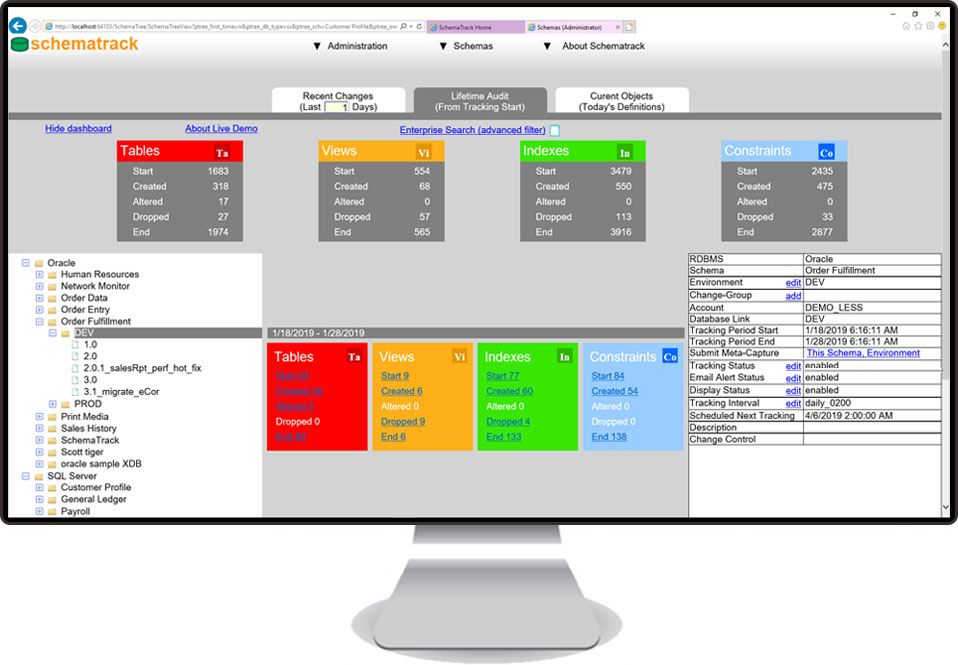
In a single day, the DBA drops and re-creates a table 10 times until it fits the requirement. Should we keep track of all these changes? No... What we should do is keep track of net change. Schematrack's relational algebra captures the table definition at the end of the day minus the table definition at the beginning of the day. Net change means we can ignore most changes and it means we can provide useful presentations with before and after definitions that can be used across IT initiatives. This is achieved with Schematrack’s periodic meta-capture job for an unlimited number of schemas selected by the DBA.
What if a schema has 650 views to end the day and 600 views at the beginning of the day? Meta-capture records Views Created(50). Reverse the equation for Views Dropped and add more detail to the equation for Views Altered.
All content is derived from system views - Schematrack never connects to schemas that are being tracked.
When DBAs provide this kind of transparency, they up their game. Everyone else’s tech. goes up too.
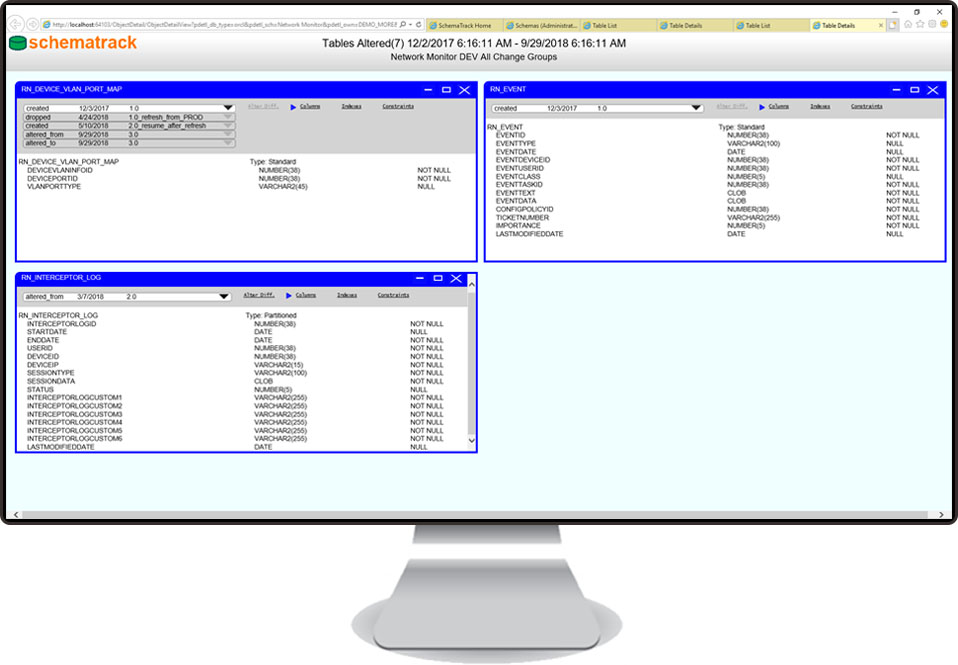
GDPR search tool for structured meta data - "Show me all tables and views for PROD schemas with the name containing ACCOUNT that have a column name containing SOCIAL_SECURITY", etc.
SOX API for COBIT reporting - stored procedures fit your favorite reporting tools.
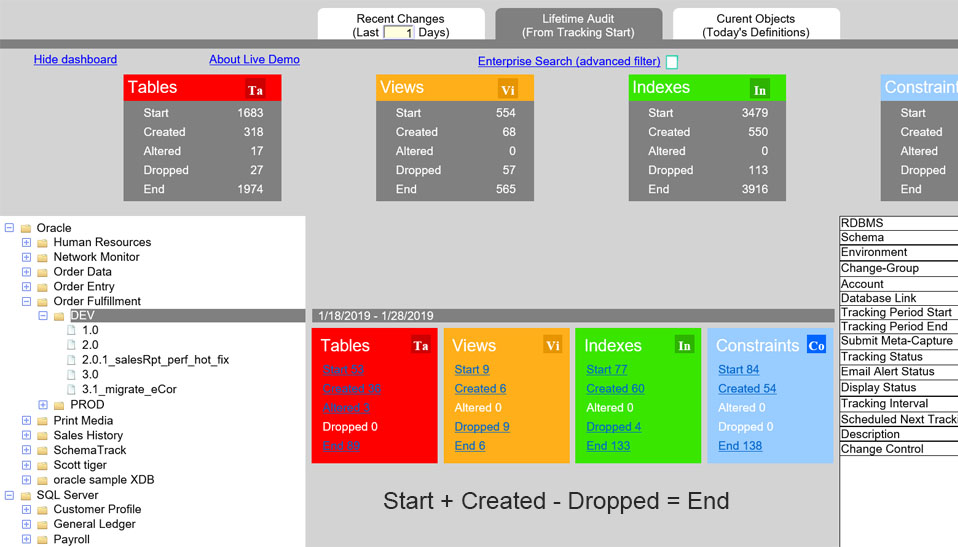
SchemaTrack automates the periodic capture and persist of database object definitions for static and fluid RDBMS schemas. This content is the source for web application research, notification and governance tools that keep IT project teams compliant and up to date with their databases.
SchemaTrack invokes queries on system views without using triggers or agents. The full-stack software starts with batch job “meta-capture” and ends with user and administration web applications. SchemaTrack can be installed on-premise or in the cloud.
Meta-capture is the iterative routine that records current and changed schema object definitions for object types that programmers care most about - tables, views, indexes and constraints. Current definitions are objects found by the most recent meta-capture whereas changed definitions are the creates, alters and drops occurring between meta-captures. Meta-capture loops through local and remote system views to determine this information for an unlimited number of schemas selected by the DBA.
SchemaTrack Web applications are browser software written in HTML/CSS/javascript with an ASP.net application service built on the MVC framework. All data access follow Controller API calls to stored procedures that are native to each RDBMS. These queries pull content from SchemaTrack’s own data layer (schema) and do not connect to the schemas that are being tracked. UI pages allow project teams to “watch” their schemas evolve via email alerts, drill-down search, sort and compare features as well as useful count and summary links. Content is organized by RDBMS, schema, database environment and "change-group". This automation guarantees that management, compliance analysts and programming staff get the best understanding of their schemas and are never again uninformed or "surprised" by database changes.
Change-group is SchemaTrack's lowest level grouping tag that mirrors release code or version number of the schema's front-end application. Typical values might be 1.0, V2.15.0.1, Rel2, etc.
Change-groups are declared by the DBA to organize schema changes with application upgrades and patches. Additionally, adhoc change-groups can be used with descriptive names such as "Refresh from PROD", "Hot fix SalesReport error", etc. In all cases the schema’s evolution is made clear with change-groups sequenced in the way that changes are occurring.
To understand how SchemaTrack works requires some familiarity with meta-capture and how/when it runs. The DBA can run it manually from the UI, and can set it to run automatically via meta-capture's schedule interval setting. The interval defines when and how often meta-capture will run. Typically, meta-capture interval is set to run nightly though it can be configured to whatever interval is needed. For example, for a schema in the DEV environment, meta-capture might be set to run nightly which will consolidate the DBA’s daily changes, whereas the same schema in PROD might be set to run hourly or every minute to provide quicker notification of database changes.
Meta-capture employs relational algebra to compress and simplify each schema’s evolution. To illustrate, suppose a simple schema has three tables, tbl1, tbl2 and tbl3. After some time, the DBA creates a new table, tbl4. This DBA runs DDL scripts throughout the day until he/she is satisfied that tbl4 is complete. The following morning, the only database changes that project teams will care about are that tbl1, tbl2 and tbl3 are still there and were not changed (assume no RI or IDX tbl4), and there is a new table, tbl4. Regardless of what DDL ran the previous day, meta-capture will report net change as Tables Created (1). To achieve net change without compromising performance, meta-capture’s nightly run captured the four tables in the schema, subtracted the three tables from the previous meta-capture and recorded the difference as Tables Created (1). Reversing the equation provides Tables Dropped (0) and adding more detail to the equation provides Tables Altered (0). Though very simple, this example does illustrate how SchemaTrack determines most types of change for each of the schema object types.
* Annual license includes unlimited user seats. On-prem or cloud software is for Oracle, SQL Server, or both (similar to the live demo on this site). DB2 will be available soon.
** For Gold Support option details, please call SchemaTrack Support, (925) 980-3217.